How to integrate Zoom with Letsmeet
Sara N
Last Update há 2 anos
You can follow the steps below to learn more about connecting your Letsmeet and Zoom accounts.
There are 2 paths you can take to start the integration process. The first one is through the menu that appears after you click on the More button on the top of your screen. Then click on the Zoom option, as shown below:
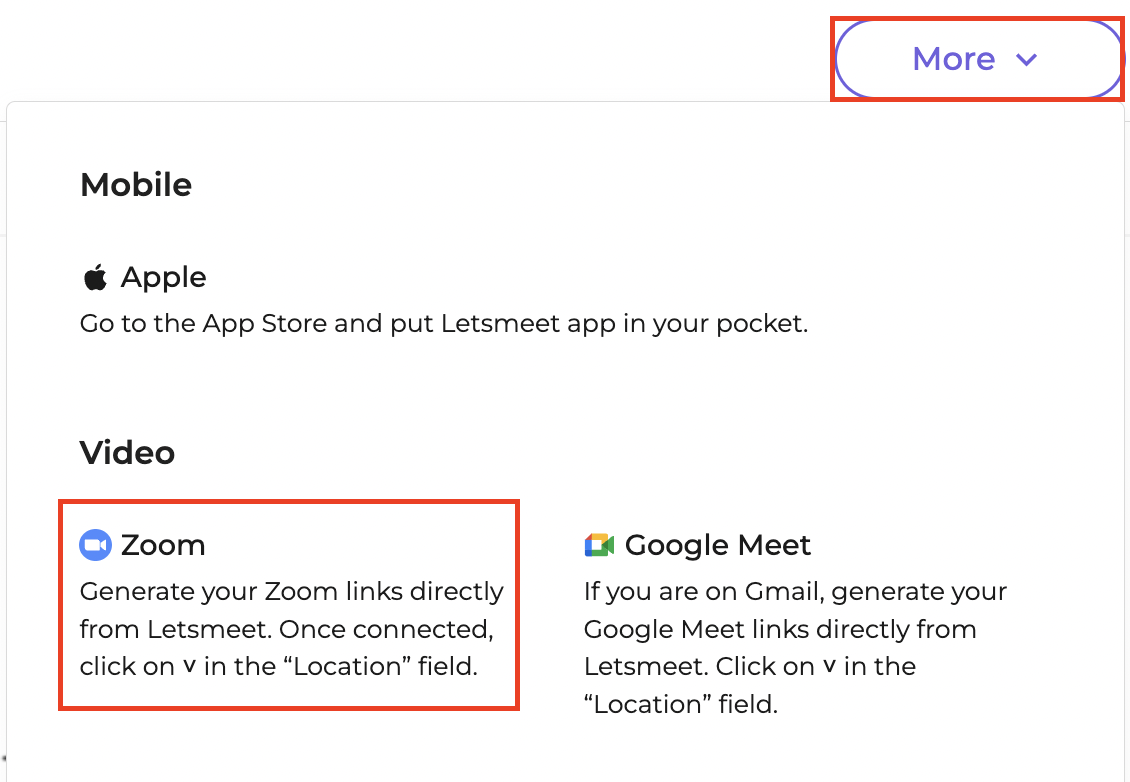
The second option is from your Letsmeet account settings. Look for the Connect section from the left navigation panel and then click on the Connect Zoom button as shown below:
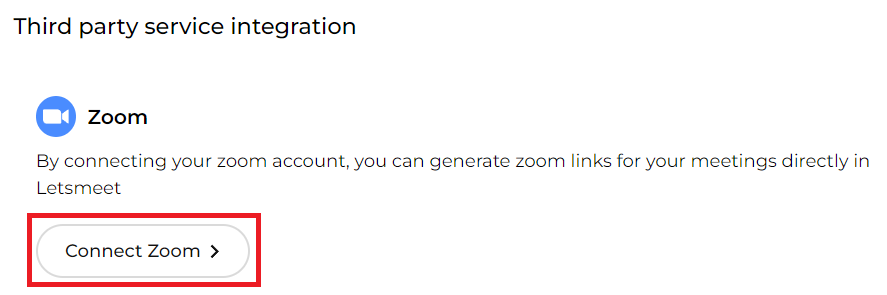
Once you start the process using either of the options described above, you will be redirected to the authorization page from Zoom.
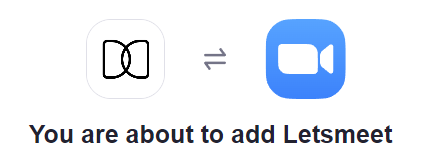
Make sure you check the “Allow this app to use my shared access permissions” box and then click on the Allow button at the bottom of the screen.
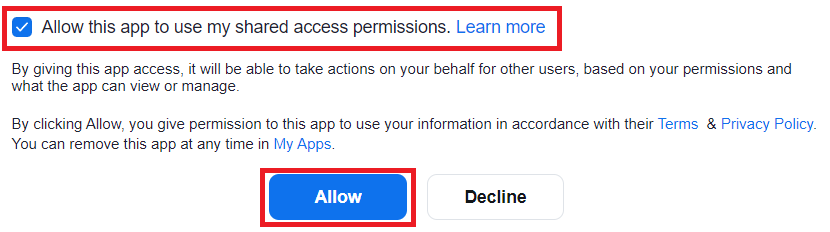
After this, your Zoom account will be linked to your Letsmeet account and you will be able to automatically generate zoom room links or use your own personal room
