How to add a new email address to your Letsmeet account?
Sara N
Last Update un anno fa
Connect another account to Letsmeet
You can switch the email address linked to your Letsmeet account following these simple steps:
- Log in to your Letsmeet account using the method you have been using so far.
- Go to your account settings by clicking on your profile picture and selecting the SETTINGS option, as shown below.
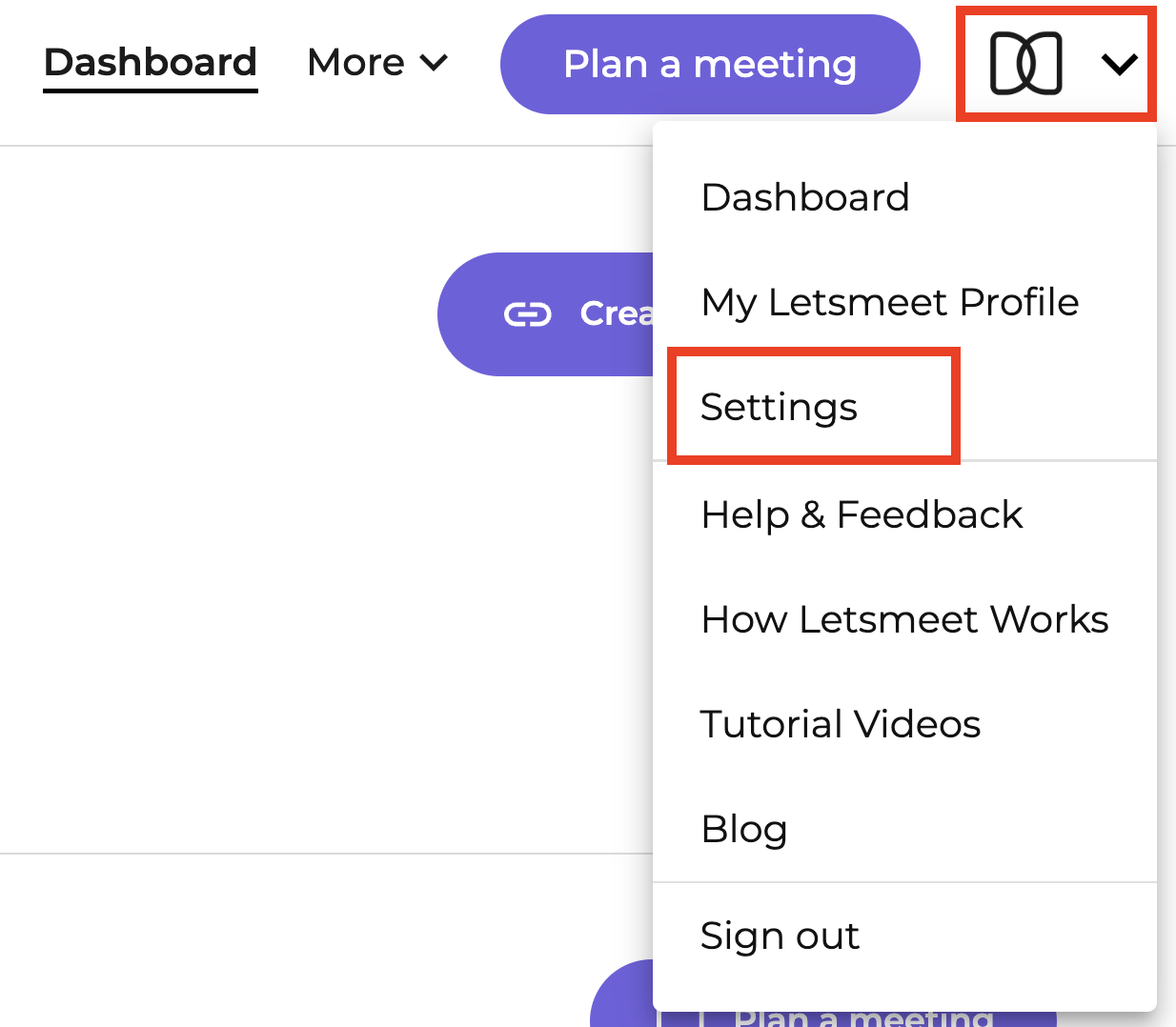
- Once you are on your account settings, the Calendars section should be displayed immediately.
- Look for the Manage your connected calendar accounts sub-section. Here you will be able to view all the accounts you have connected.
- Click on the Connect Another Account button to add your preferred account, see the image below for reference:
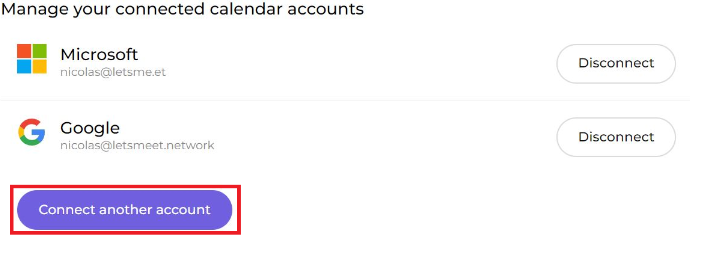
- Follow the steps on your screen to link your other account with Letsmeet
Remember that you can have multiple accounts linked with Letsmeet, this way we will merge all your calendars into one and it will be easier for you to plan your meetings.
