How to manage your Working Hours?
Sara N
Last Update hace 2 años
We understand it is highly important to set up your working hours when scheduling a meeting, we don’t want surprises, and we definitely don't want to be taken off guard with a meeting we have no knowledge of, hence why we’ve created this simple guide to prevent this from happening.
How to set up your working hours?
1. Click on your profile picture to show the main menu. Then select the Settings option.
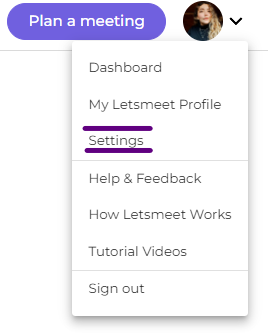
2. Click on the Working Hours option from the left navigation panel and make sure you have the Working Hours option enabled. See the image below for reference:

From this page, you can select the days of the week when you are available. As your Working Hours are totally customizable, you can also set up the times when you are available per day!
